

SIDELINE POWER INSTANT REPLAY

Sideline Power Replay does not require extra devices, such as iPads or computers, to control the start and stop of its system. You only need iPads or computers to watch the videos.
This is the fastest, most reliable, and most flexible network available. Thanks to the latest gigabit AC network, you can be sure that your opponent does not have a faster system than you. The network provided also covers much more area than the competition because we provide more antennas in our packages to ensure it. For example, press box coaches do not have to be in the same room as the filmers.
Your sideline antennas do not have to be on the same half of the field as your end zone antenna because we provide a separate press box antennas dedicated to communicating with them.
Sideline Power Replay allows you to switch between angles at the exact same moment in the video.
HOW IT WORKS
Watch videos on the sideline with your choice of iPads, Sideline Box or your own TV set up. Export to other systems like Hudl.
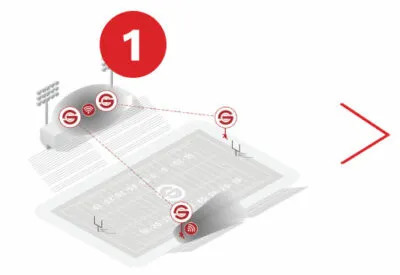
Align antennas from press box, sideline, and end zone.
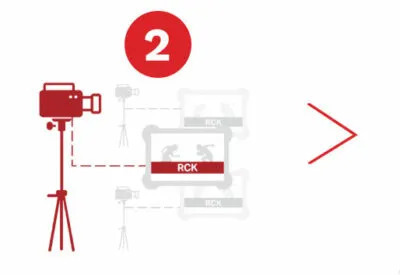
Attach camera(s) to Remote Camera Kit(s).

Start and stop recording of all angles from one of the RCKs or from a single iPad.
SIDELINE POWER REPLAY PACKAGES
PLATINUM PLUS
$2,595/year
- Record up to 3 angles with Existing Cameras
- Unlimited Storage
- School-wide License
- 24/7 Support
- 3-Point Network
- Included Equipment: Network, Carrying Cases, Stands
PLATINUM
$1,995/year
- Record up to 3 angles: 2 with Existing Cameras + 1 with iOS
- Unlimited Storage
- School-wide License
- 24/7 Support
- 3-Point Network
- Included Equipment: Network, Carrying Cases, Stands
GOLD
$1,495/year
- Record up to 3 angles: 1 with Existing Camera + 2 with iOS
- Unlimited Storage
- School-wide License
- 24/7 Support
- 3-Point Network
- Included Equipment: Network, Carrying Cases, Stands
FEATURES
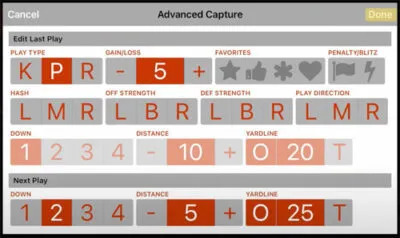
Advanced Capture
A single person can control the start and stop of all camera angles while simultaneously capturing quarter, series, offense/defense, down, distance, yard line, kick/pass/run, gain/loss, hash, offensive strength, defensive strength, play direction, blitz, penalty, and more.

Intercut Video
View video from all camera angles for each play and toggle between each angle at the same point in the play. Pause, re-start, fast forward, rewind, zoom in, zoom out, draw on the video, and view the playback at different speeds. Playback is available on iOS devices, Windows or Mac laptops, and Surface tablets. Videos are stored on the devices so they can be watched on the sideline, the locker room, and the bus ride home!

Live Reports
Sideline Power Replay offers three live reports; run/pass tendency, blitz tendency, and gain/loss. Not only are these reports updated as soon as the whistle blows, but the actual videos are associated with the data points. If you want to see all third-down runs in the run/pass tendency report, just click on it.

Easily Find Plays
Sideline Power Replay’s advanced filtering capabilities and the series view makes filtering a breeze. The series view is a visual tool that helps you find the specific set of plays you are looking for. Want to see all offensive plays from the last series? Just click on it.
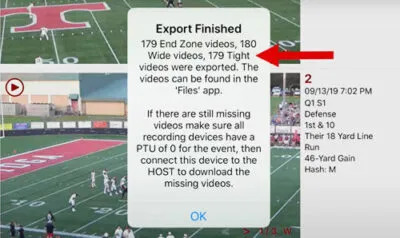
Export
Sideline Power Replay allows easy export to the cloud or other sites like Hudl. At the bottom of the app, you will see an export button to save your videos to the cloud or under files on your device. From there, you can easily upload plays wherever you want! Exporting works with videos and data collected during the game.

Hudl Focus
Sideline Power Replay can integrate with Hudl Focus and other IP based camera systems. The Focus angle is synced with the other camera angles. This picture demonstrates the Hudl Focus camera integrated with the end zone view.
FREQUENTLY ASKED QUESTIONS
Do we need a computer?
No. None of the packages require a computer.
How long will my video be available?
We have unlimited cloud storage. So, forever.
How many people are required to operate Sideline Power Replay?
Just one person to control start and stop for all angles while simultaneously tagging data for the play.
What additional items will I need?
iPads for viewing and filming and access to electricity or battery for sideline.
What is the best set-up for my team on the sideline?
This is a coach’s preference. Some like to get out of the box so they will have multiple ipads and a tv on the sideline. Some will have an iPad in the box.
If you plan on showing video to a group of people at the same time then we recommend using a TV.
If you will just be reviewing with a specific player at a time, then an iPad works just fine.
SIDELINE REPLAY ACCESSORIES
